Build Multi-Index Advanced RAG Apps
How to implement multi-index queries to optimize your RAG retrieval layer.
→ the 2nd lesson of the Superlinked bonus series from the LLM Twin free course
Why is this course different?
By finishing the “LLM Twin: Building Your Production-Ready AI Replica” free course, you will learn how to design, train, and deploy a production-ready LLM twin of yourself powered by LLMs, vector DBs, and LLMOps good practices.
Why should you care? 🫵
→ No more isolated scripts or Notebooks! Learn production ML by building and deploying an end-to-end production-grade LLM system.
More details on what you will learn within the LLM Twin course, here 👈
Latest lessons of the LLM Twin course
Lesson 9: Architect scalable and cost-effective LLM & RAG inference pipelines
→ Monolithic vs. microservice, Qwak Deployment, RAG Pipeline Walkthrough
Lesson 10: How to evaluate your RAG using RAGAs Framework
→ RAG evaluation best practic, RAGAs framework
Lesson 11: Scalable RAG ingestion pipeline using 74.3% less code
→ Optimize the data ingestion pipeline and advanced RAG server using Superlinked.
Lesson 12: Build Multi-Index Advanced RAG Apps
This article will teach you how to implement multi-index structures for building advanced RAG systems.
To implement our multi-index collections and queries, we will leverage Superlinked, a vector compute engine highly optimized for working with vector data, offering solutions for ingestion, embedding, storing and retrieval.
Table of Contents
Exploring the multi-index RAG server
Understanding the data ingestion pipeline
Writing complex multi-index RAG queries using Superlinked
Is Superlinked OP for building RAG and other vector-based apps?
🔗 Check out the code on GitHub and support us with a ⭐️
1. Exploring the multi-index RAG server
We are using Superlinked to implement a powerful vector compute server. With just a few lines of code, we can implement a fully-fledged RAG application exposed as a REST API web server.
When using Superlinked, you declare your chunking, embedding and query strategy in a declarative way (similar to building a graph), making it extremely easy to implement an end-to-end workflow.
Let’s explore the core steps in how to define an RAG server using Superlinked ↓
First, you have to define the schema of your data, which in our case are the post, article, and repositories schemas:
from superlinked import schema
@schema
class PostSchema:
content: String
platform: String
... # Other fields
@schema
class RepositorySchema:
content: String
platform: String
...
@schema
class ArticleSchema:
content: String
platform: String
...
post = PostSchema()
article = ArticleSchema()
repository = RepositorySchema()You can quickly define an embedding space based on one or more schema attributes. The embedding space is made out of the following properties:
the field to be embedded;
a model used to embed the field.
For example, this is how you can define an embedding space for a piece of text, more precisely on the content of the article:
from superlinked import TextSimilaritySpace, chunk
articles_space_content = TextSimilaritySpace(
text=chunk(article.content, chunk_size=500, chunk_overlap=50),
model=settings.EMBEDDING_MODEL_ID,
)Notice that we also wrapped the article's content field with the chunk() function that automatically chunks the text before embedding it.
The model can be any embedding model available on HuggingFace or SentenceTransformers. For example, we used the following MODEL_ID:
from pydantic_settings import BaseSettings
class Settings(BaseSettings):
EMBEDDING_MODEL_ID: str = "sentence-transformers/all-mpnet-base-v2"
REDIS_HOSTNAME: str = "redis"
REDIS_PORT: int = 6379
settings = Settings()It also supports defining an embedding space for categorical variables, such as the article’s platform:
from superlinked import CategoricalSimilaritySpace,
articles_space_plaform = CategoricalSimilaritySpace(
category_input=article.platform,
categories=["medium", "superlinked"],
negative_filter=-5.0,
)Along with text and categorical embedding spaces, Superlinked supports numerical and temporal variables:
Multi-index structures
Now, we can combine the two embedding spaces defined above into a multi-index structure:
from superlinked import Index
article_index = Index(
[articles_space_content, articles_space_plaform],
fields=[article.author_id],
)The first attribute is a list with references to the text and categorical embedding spaces. At the same time, the fields parameter contains a list of all the fields to which we want to apply filters when querying the data. These steps will optimize retrieval and filter operations to run at low latencies.
Note that when defining an Index in Superlinked, we can add as many embedding spaces as we like that originate from the same schema, in our case, the ArticleSchema, where the minimum is one, and the maximum is all the schema fields.
…and, viola!
We defined a multi-index structure that supports weighted queries in just a few lines of code.
Using Superlinked and its embedding space and index architecture, we can easily index different data types (text, categorical, number, temporal) into a multi-index structure that offers tremendous flexibility in how we interact with the data.
The following section will show you how to query the multi-index collection defined above. But first, let’s wrap up with the Superlinked RAG server.
To do so, let’s define a connector to a Redis Vector DB:
from superlinked import RedisVectorDatabase
vector_database = RedisVectorDatabase(
settings.REDIS_HOSTNAME,
settings.REDIS_PORT,
)…and ultimately define a RestExecutor that wraps up everything from above into a REST API server:
from superlinked import RestSource, RestExecutor, SuperlinkedRegistry
article_source = RestSource(article)
repository_source = RestSource(repository)
post_source = RestSource(post)
executor = RestExecutor(
sources=[article_source, repository_source, post_source],
indices=[article_index, repository_index, post_index],
queries=[
RestQuery(RestDescriptor("article_query"), article_query),
RestQuery(RestDescriptor("repository_query"), repository_query),
RestQuery(RestDescriptor("post_query"), post_query),
],
vector_database=vector_database,
)
SuperlinkedRegistry.register(executor)Based on all the queries defined in the RestExecutor class, Superlinked will automatically generate endpoints that can be called through HTTP requests.
In Lesson 11, we showed in more detail how the RAG Superlinked server works, how to set it up and how to interact with its query endpoints:
2. Understanding the data ingestion pipeline
Before we understand how to build queries for our multi-index collections, let’s have a quick refresher on how the vector DB is populated with article, post, and repository documents.
The data ingestion workflow is illustrated in Figure 2. During the LLM Twin course, we implemented a real-time data collection system in the following way:
We crawl the data from the internet and store it in a MongoDB data warehouse.
We use CDC to capture CRUD events on the database and send them as messages to a RabbitMQ queue.
We use a Bytewax streaming engine to consume and clean the events from RabbitMQ in real time.
Ultimately, the data is ingested into the Superlinked server through HTTP requests.
As seen before, the Superlinked server does the heavy lifting, such as chunking, embedding, and loading all the ingested data into a Redis vector DB.
We implemented a vector DB retrieval client that queries the data from Superlinked through HTTP requests.
The vector DB retrieval will be used within the final RAG component, which generates the final response using the retrieved context and an LLM.
Note that whenever we crawl a new document from the Internet, we repeat steps 1–5, resulting in a vector DB synced with the external world in real-time.
If you want to see the full implementation of the steps above, you can always check out the rest of the course’s lessons for free, starting with Lesson 1.
But now that we have an intuition on how the Redis vector DB is populated with data used for RAG let’s see the true power of Superlinked and build some queries to retrieve data.
3. Writing complex multi-index RAG queries using Superlinked
Let’s take a look at the complete article query we want to define:
article_query = (
Query(
article_index,
weights={
articles_space_content: Param("content_weight"),
articles_space_plaform: Param("platform_weight"),
},
)
.find(article)
.similar(articles_space_content.text, Param("search_query"))
.similar(articles_space_plaform.category, Param("platform"))
.filter(article.author_id == Param("author_id"))
.limit(Param("limit"))
)If it seems like a lot, let’s break it into smaller pieces and start with the beginning.
What if we want to make a basic query that finds the most relevant articles solely based on the similarity between the query and the content of an article?
In the code snippet below, we define a query based on the article’s index to find articles that have the embedding of the content field most similar to the search query:
article_query = (
Query(article_index)
.find(article)
.similar(articles_space_content.text, Param("search_query"))
)As seen in the Exploring the multi-index RAG server section, plugging this query into the RestExecutor class automatically creates an API endpoint accessible through POST HTTP requests.
In Figure 3, we can observe all the available endpoints automatically generated by Superlinked.
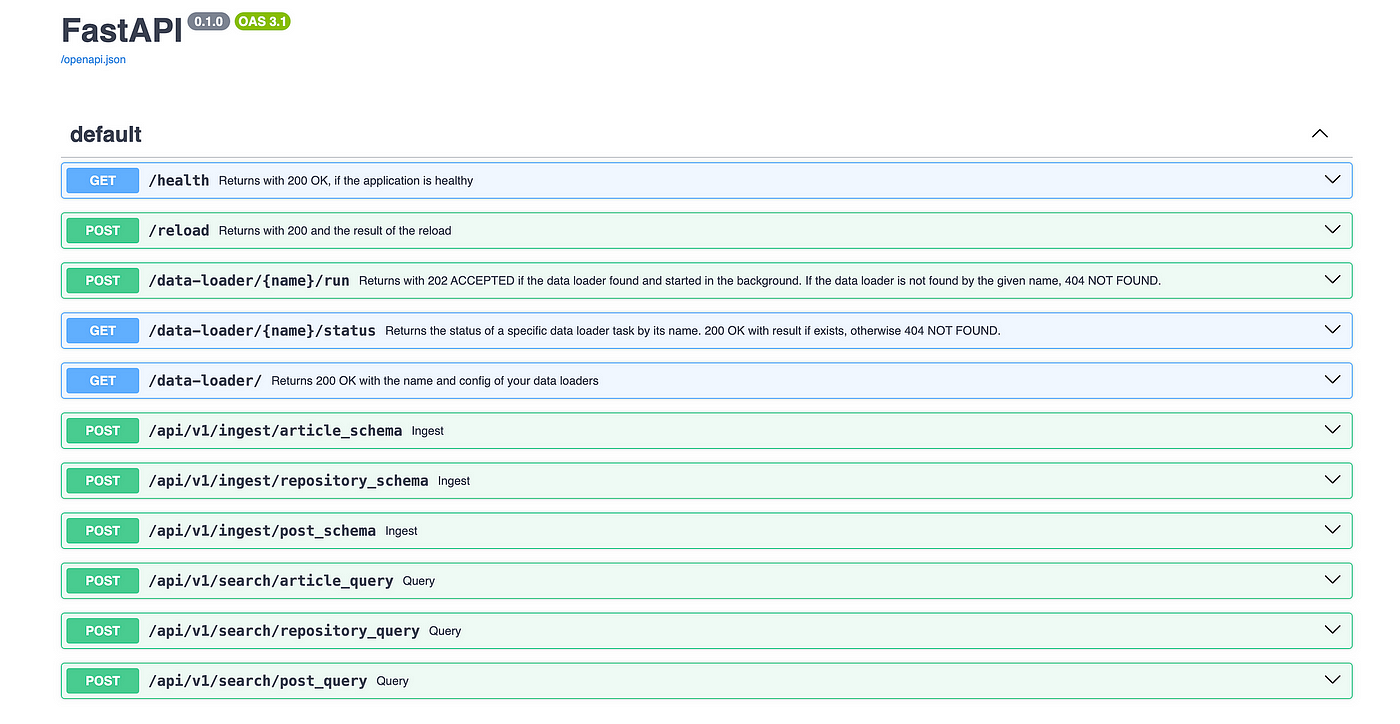
Thus, after starting the Superlinked server, which we showed how to do in Lesson 11, you can access the query as follows:
import httpx
url=f"{base_url}/api/v1/search/article_query"
headers = {"Accept": "*/*", "Content-Type": "application/json"}
data = {
"search_query": "Write me a post about Vector DBs and RAG.",
}
response = httpx.post(
url, headers=headers, json=data, timeout=600
)
print(result["obj"])As you can observe, all the attributes wrapped by the Param() class within the query are expected as parameters within the POST request, such as the Param(“search_query”), which represents the user’s query.
Quite intuitive, right?
Now… What happens behind the scenes?
After the endpoint is called, the Superlinked server processes the search query based on the articles_space_content embedding text space, which defines how to chunk and embed a text.
Thus, that will happen to the search query: it will chunk and embed it.
Using the computed query embedding, it will search the vector space based on the article’s content and retrieve the most similar documents:
articles_space_content = TextSimilaritySpace(
text=chunk(article.content, chunk_size=500, chunk_overlap=50),
model="sentence-transformers/all-mpnet-base-v2",
)Multi-index query
Now that we understand the basics of how a Superlinked query works, let’s add another layer of complexity and create a multi-index query based on the article’s content and platform:
article_query = (
Query(
article_index,
weights={
articles_space_content: Param("content_weight"),
articles_space_plaform: Param("platform_weight"),
},
)
.find(article)
.similar(articles_space_content.text, Param("search_query"))
.similar(articles_space_plaform.category, Param("platform"))
)We added two things.
The first one is another similar() function call, which configures the other embedding space we should use for the query, which is articles_space_plaform.
Now, when making a query, Superlinked will use the embedding of both fields to search for relevant information:
the search query
the article’s platforms
But how do we configure which one is more important?
Here, the second thing that we added kicks in, which is the weights parameter within the Query(weights={…}) class.
Using the weights dictionary, we can add different weights per index to configure the importance of each within a particular query.
Let’s better understand this with an example:
data = {
"search_query": "Write me a post about Vector DBs and RAG.",
"platform": "medium",
"content_weight": 0.9, # 90%
"platform_weight": 0.1, # 10%
}
response = httpx.post(
url, headers=self.headers, json=data, timeout=self.timeout
)In the previous example, we set the content weight to 90% and the platform’s to 10%, which means that the article’s content will most impact our query but still favor articles from the same platform.
By playing with these weights, we tweak the impact of each index in our query.
Now, let’s add the last final pieces of the query, which are the filter() and the limit() functions:
article_query = (
Query(
article_index,
weights={
articles_space_content: Param("content_weight"),
articles_space_plaform: Param("platform_weight"),
},
)
.find(article)
.similar(articles_space_content.text, Param("search_query"))
.similar(articles_space_plaform.category, Param("platform"))
.filter(article.author_id == Param("author_id"))
.limit(Param("limit"))
)The author_id filter helps us retrieve documents only from a specific author, while the limit function controls how many items we want to retrieve.
For example, if we find 10 similar articles but the limit is set to 3, the Superlinked server will always return a maximum of 3 documents. Thus reducing network I/O between the server and client:
data = {
"search_query": "Write me a post about Vector DBs and RAG.",
"platform": "medium",
"content_weight": 0.9, # 90%
"platform_weight": 0.1, # 10%
"author_id": 145,
"limit": 3,
}
response = httpx.post(
url, headers=self.headers, json=data, timeout=self.timeout
)That’s it! We can further optimize our retrieval step by experimenting with other multi-index configurations and weights.
4. Is Superlinked OP for building RAG and other vector-based apps?
Superlinked has incredible potential to build scalable vector servers to ingest and retrieve your data based on operations between embeddings.
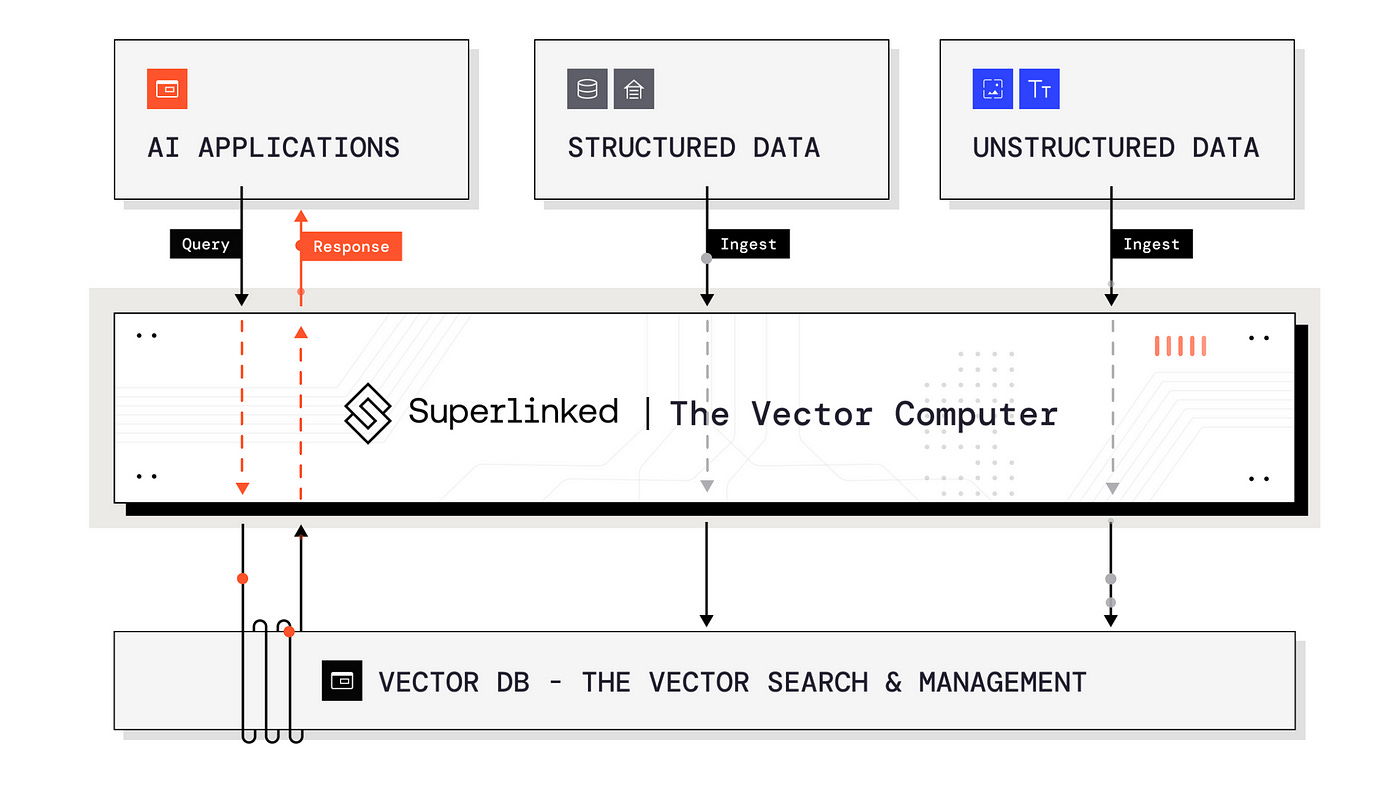
As you’ve seen in Lesson 11 and Lesson 12, in just a few lines of code, we’ve:
implemented clean and modular schemas for your data;
chunked and embedded the data;
added embedding support for multiple data types (text, categorical, numerical, temporal);
implemented multi-index collections and queries, allowing us to optimize our retrieval step;
connectors for multiple vector DBs (Redis, MongoDB, etc.)
optimized filtered vector search.
The truth is that Superlinked is still a young Python framework.
But as it grows, it will become more stable and introduce even more features, such as rerank, making it an excellent choice for implementing your vector search layer.
If you are curious, check out Superlinked to learn more about them.
Conclusion
Within this article, you’ve learned how to implement multi-index collections and queries for advanced RAG using Superlinked.
After to better understand how Superlinked queries work, we gradually presented how to build a complex query that:
uses two vector indexes;
adds filters based on the metadata extracted with an LLM;
returns only the top K elements to reduce network I/O overhead.
Ultimately, we looked into how Superlinked can help us implement and optimize various advanced RAG methods, such as query expansion, self-query, filtered vector search and rerank.
This was the last lesson of the LLM Twin course. I hope you learned a lot during these sessions.
Decoding ML is grateful that you are here to expand your production ML knowledge from our resources.
Next Steps
Step 1
This is the short version of Lesson 12 on building multi-index advanced RAG apps
→ For…
The full implementation.
Full deep dive into the code.
More on the RAG retrieval, multi-index queries & collections and Superlinked.
Check out the full version of Lesson 12 on our Medium publication. It’s still FREE:
Step 2
→ Consider checking out the LLM Twin GitHub repository and try it yourself 🫵
Nothing compares with getting your hands dirty and doing it yourself!
Images
If not otherwise stated, all images are created by the author.




